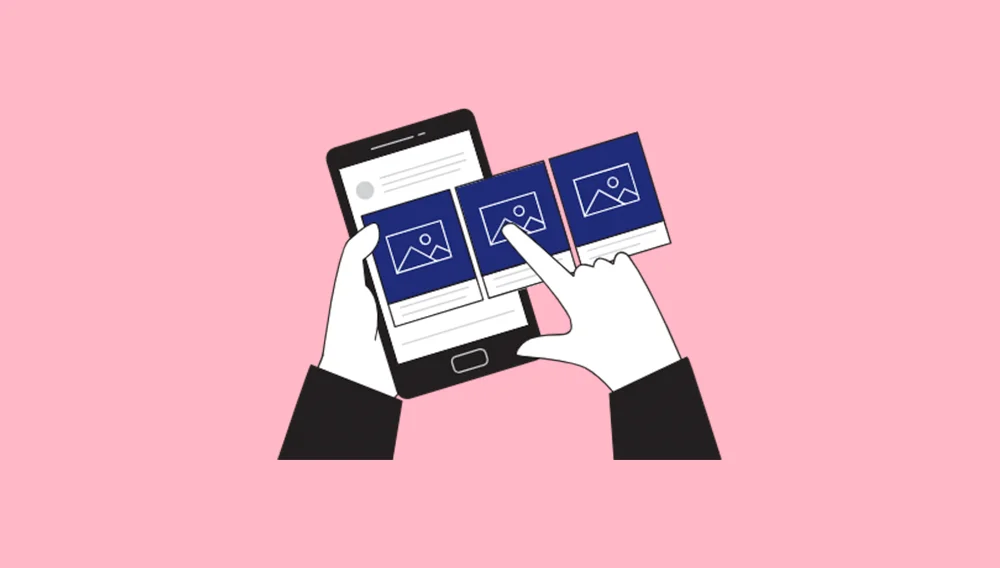우선 Brand Dashboard 에 로그인 하신후, 왼쪽에 <BROWSE CAMPAIGNS>를 클릭해주세요.
2. 콘텐츠 승인하고자 하는 캠페인의 우측의 <VIEW DETAILS>를 클릭해주세요.
3. 상단에 <Submissions & Campaign Gallery>를 클릭하시면 승인 대기중인 제출물이 몇개 있는지 확인하실 수 있습니다.
<All Approved Content>화면에서 버튼을 클릭하시면 컨텐츠 다운로드 받으실 수 있습니다.